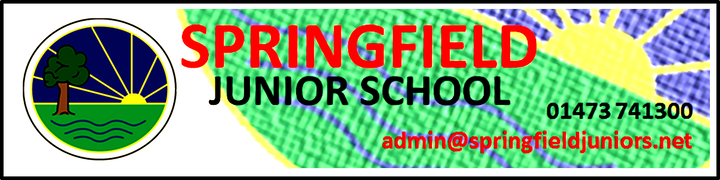|
The Online Safety Lead is Mrs Westgate
We take online safety extremely seriously at Springfield Junior School. As technology evolves and we sometimes work remotely, it is of great importance that children understand the many benefits of being online, but also how to keep safe and what steps to take when reporting any concerns. We promote a positive culture where pupils have the confidence to raise concerns and also identify risks when they are online, creating a positive digital footprint. Our Online Safety Policy can be found by clicking here. |
Please speak to Mrs Westgate directly if you have any concerns relating to Online Safety
As parents, please use the form at the very bottom of this page if you would like to make him aware of an online safety incident. |
How are we reporting online safety concerns?
In all our classrooms, pupils can access a self-report form which allows them to report their own concerns. . When reporting an incident, the pupil must speak with an adult in the class and they will decide what course of action is most appropriate. The self-reporting forms allow pupils to explain what online concerns they have in school (or at home) and additional information.
Click here to view an example of our Self-report Forms
In all our classrooms, pupils can access a self-report form which allows them to report their own concerns. . When reporting an incident, the pupil must speak with an adult in the class and they will decide what course of action is most appropriate. The self-reporting forms allow pupils to explain what online concerns they have in school (or at home) and additional information.
Click here to view an example of our Self-report Forms
Please use the form below to contact the school to arrange a meeting with the Online Safety Lead or report any concerns you may have.