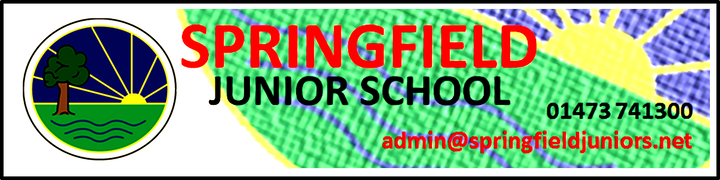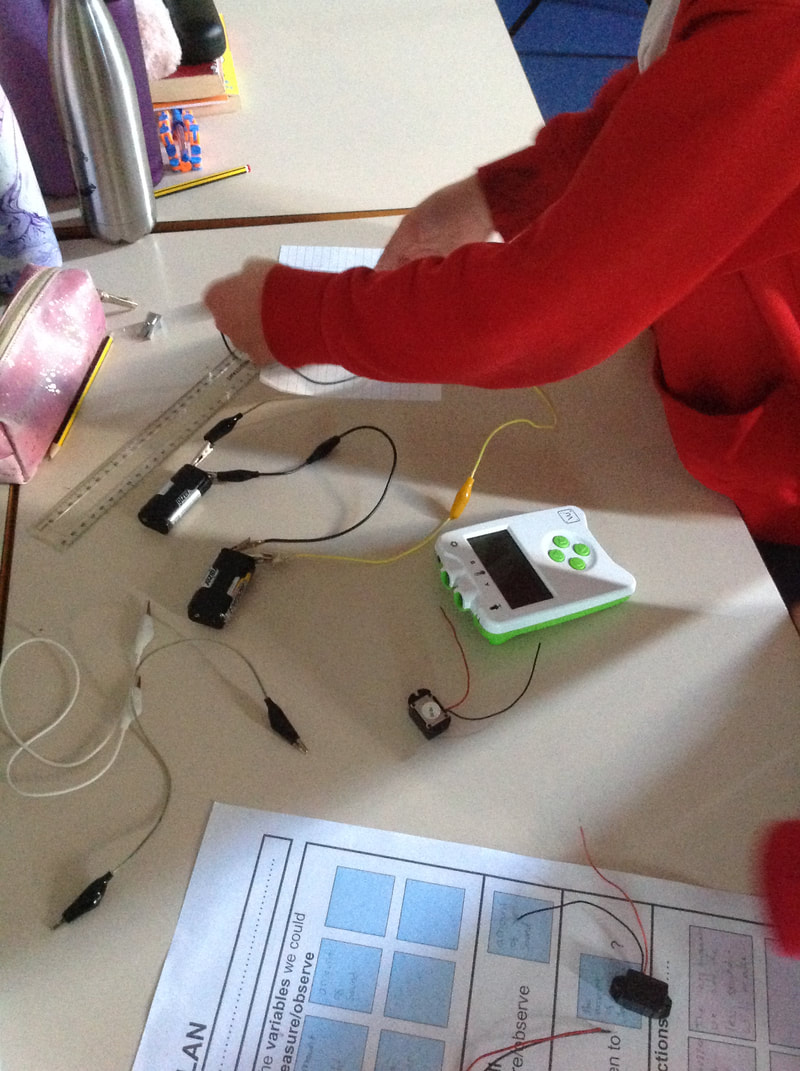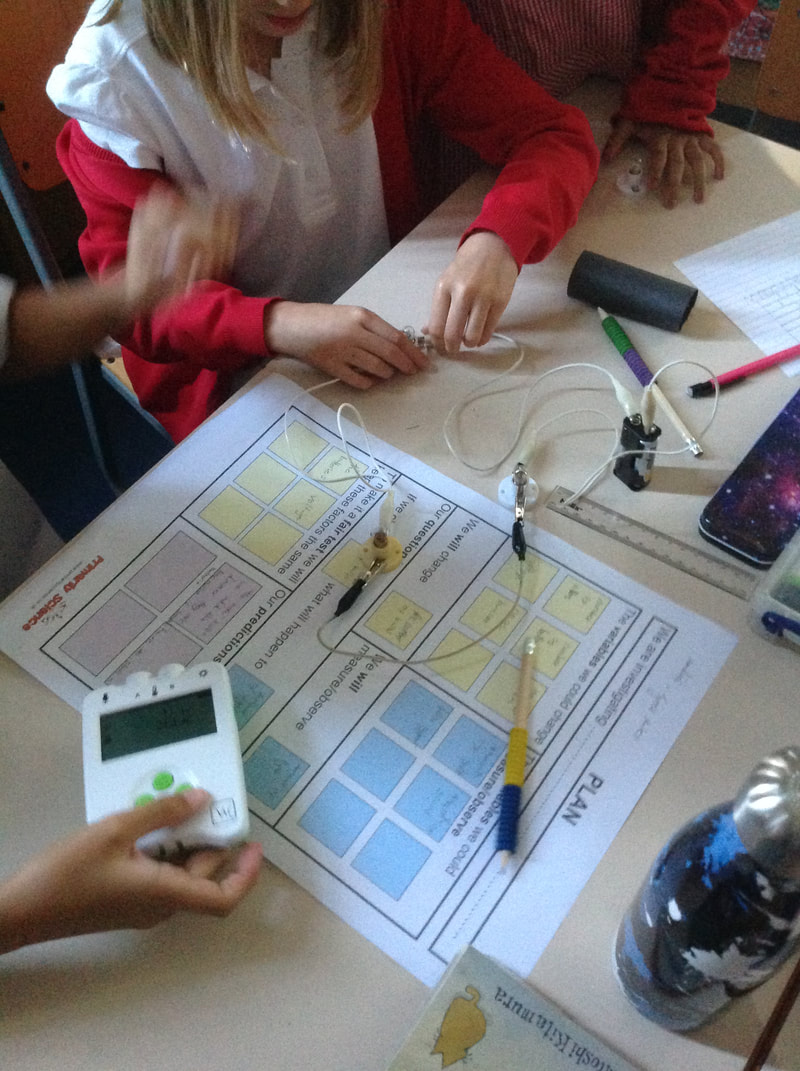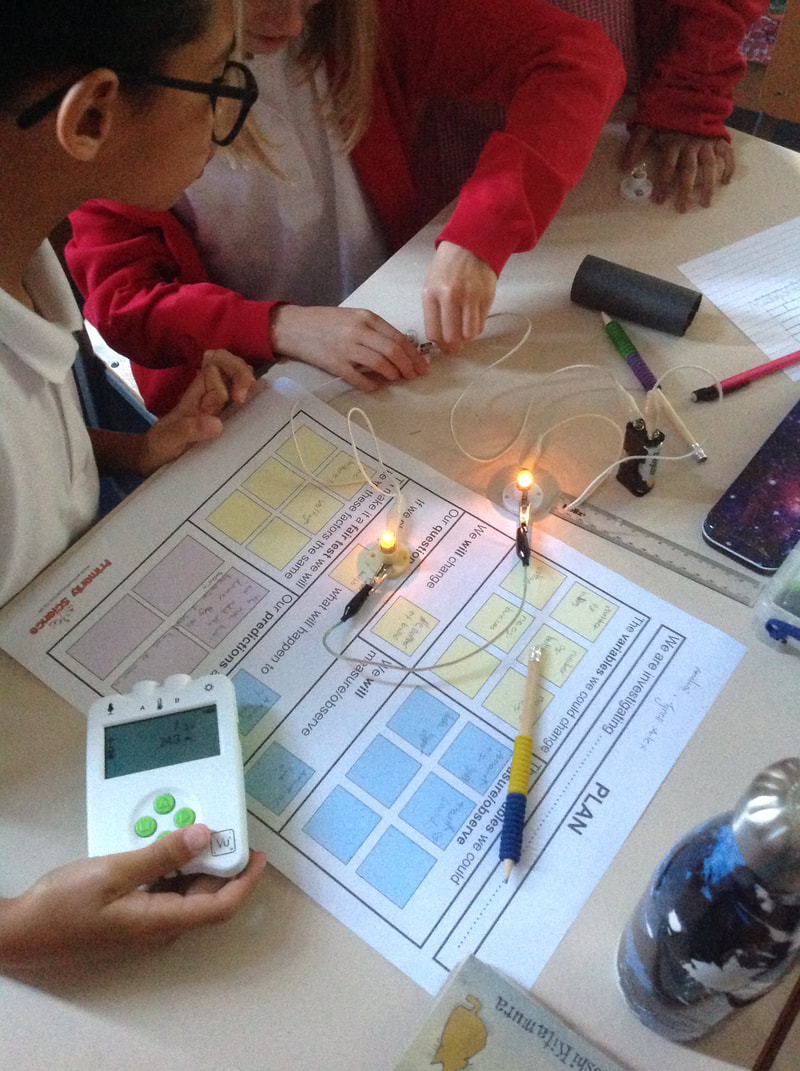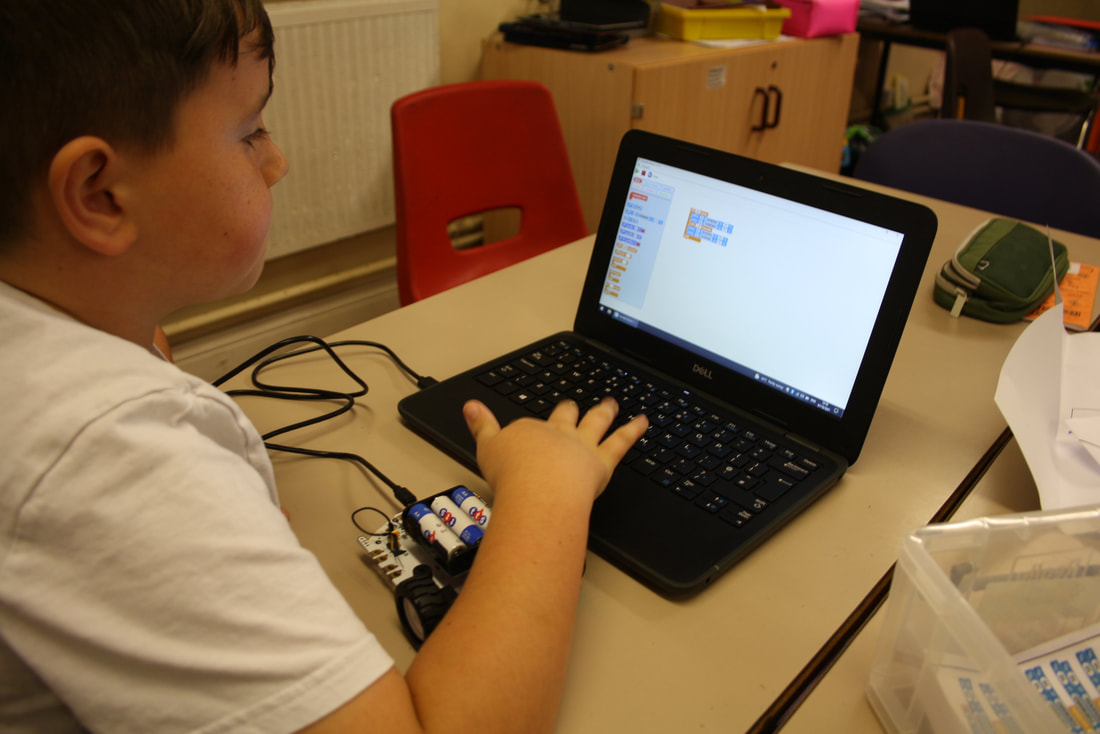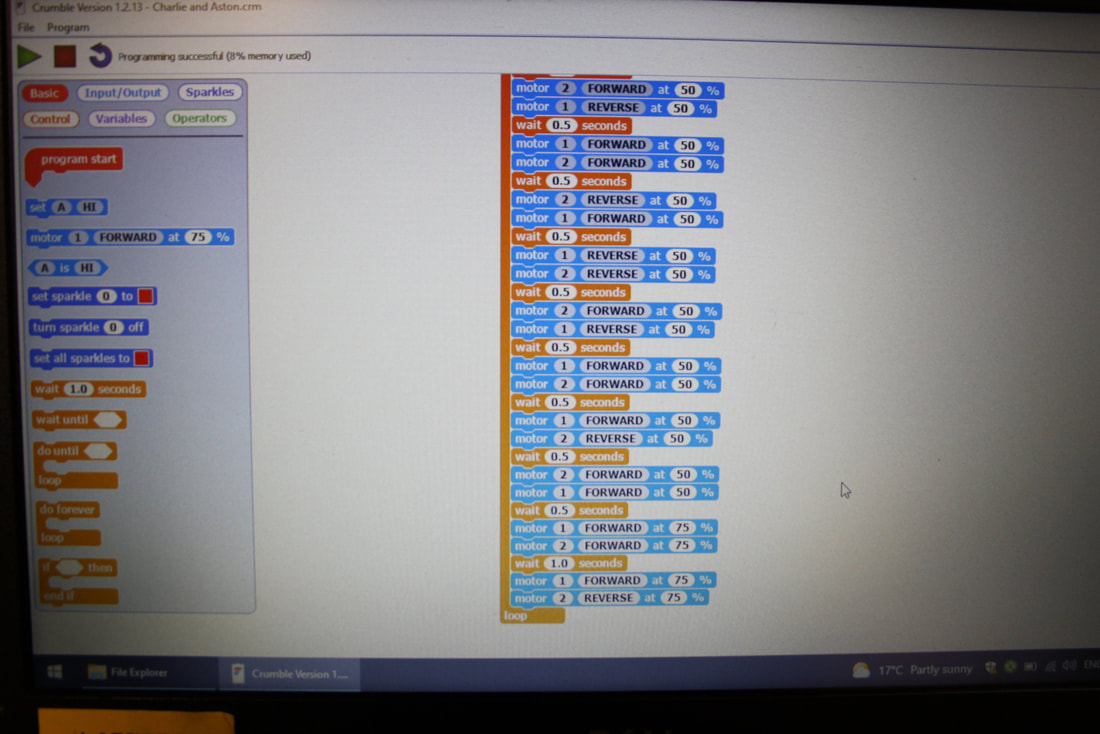,What is our aim with Computing at Springfield? (Intent)
Technology is forever changing. At Springfield Juniors, we prepare pupils for this changing digital landscape. The Computing Curriculum at Springfield Juniors engages pupils through using a range of digital devices and allows learners to develop their knowledge with online safety. We take pride in developing global citizens who make appropriate choices in both the online and offline world.
Within Computing sessions we aim to support pupils by:
How do we support all learners?
We strive to meet the needs of all pupils, whatever their ability or level of need. Children have the right to progress and reach their potential. We make adjustments to the teaching of computing based on these needs.
What does this look like in our classrooms? (Implementation)
A clear progression of skills is implemented for pupils from Year 3 to Year 6, though the use of the Teach Computing scheme of work. Skills, within all areas of computing, are continually revisited and are built upon to ensure that pupils make, or exceed, expected progress. Pupil friendly targets are also available in pupil folders so they are able to identify what targets they need to meet by the end of each academic year.
A range of resources are used by pupils to implement their learning: hardware such, as Crumbles, Mirco:bits, iPads and data loggers and programming software, including Scratch, Audacity and Google Sites. Below you can see our data loggers being used within Science lessons to provide a hands-on approach to learning.
Technology is forever changing. At Springfield Juniors, we prepare pupils for this changing digital landscape. The Computing Curriculum at Springfield Juniors engages pupils through using a range of digital devices and allows learners to develop their knowledge with online safety. We take pride in developing global citizens who make appropriate choices in both the online and offline world.
Within Computing sessions we aim to support pupils by:
- Using technology appropriately in a safe, considered and respectful way, reaping the benefits from an online world.
- Identify the exciting changes in a complex online world, but discuss the challenges and risks which appear from this.
- Encourage responsible actions online and identify methods of how concerns can be raised with appropriate parities.
- Build the transferable skills required in the computing curriculum across other subject areas.
How do we support all learners?
We strive to meet the needs of all pupils, whatever their ability or level of need. Children have the right to progress and reach their potential. We make adjustments to the teaching of computing based on these needs.
What does this look like in our classrooms? (Implementation)
A clear progression of skills is implemented for pupils from Year 3 to Year 6, though the use of the Teach Computing scheme of work. Skills, within all areas of computing, are continually revisited and are built upon to ensure that pupils make, or exceed, expected progress. Pupil friendly targets are also available in pupil folders so they are able to identify what targets they need to meet by the end of each academic year.
A range of resources are used by pupils to implement their learning: hardware such, as Crumbles, Mirco:bits, iPads and data loggers and programming software, including Scratch, Audacity and Google Sites. Below you can see our data loggers being used within Science lessons to provide a hands-on approach to learning.
Here our Year 6 pupils used data loggers in science lessons.
What are the outcomes for learners? (Impact)
The impact of pupil performance is monitored at Springfield Juniors. Across the year, a cycle has been created which focuses on looking at pupil outcomes, pupil perceptions and shared collaboration across CET. The role of the subject lead is also one which should promote a passion for computing across the school and someone who can be utilised to share good practice and key skills with teaching staff and pupils alike.
There are a number of positive outcomes from the Computing curriculum:
-Newsletters provide parents/carers with appropriate steps to safeguard pupils online.
-Becoming a National Online Safety School allows all stakeholders to access relevant, up-to-date information which can be utilised at any time of day or night.
-Visits from the School Liaison Officer allow parents to enhance their knowledge of online safety and support pupils at home.
-A culture of openness is being created in school where pupils can share concerns they have online. Self-referral forms are available to pupils in all classes which allow them to have a clear voice.
-Assembly themes carefully focus on online safety themes and revisit skills discussed in class.
-The subject leader cycle allows the computing lead to regularly identify strengths within the curriculum area and then make any relevant changes.
-Regular access to electronic devices allows pupils to apply their computing skills, including coding, but also support those learners with SEND who may have had changes to the curriculum made e.g. iPad apps which increase letter sizing or coloured backgrounds.
-A comprehensive website at https://www.springfieldjuniors.org.uk/online-safety.html allows for all stakeholders to find relevant information easily.
Mrs Cook , Online Safety Lead, would be more than happy to discuss any of these areas further.
The impact of pupil performance is monitored at Springfield Juniors. Across the year, a cycle has been created which focuses on looking at pupil outcomes, pupil perceptions and shared collaboration across CET. The role of the subject lead is also one which should promote a passion for computing across the school and someone who can be utilised to share good practice and key skills with teaching staff and pupils alike.
There are a number of positive outcomes from the Computing curriculum:
-Newsletters provide parents/carers with appropriate steps to safeguard pupils online.
-Becoming a National Online Safety School allows all stakeholders to access relevant, up-to-date information which can be utilised at any time of day or night.
-Visits from the School Liaison Officer allow parents to enhance their knowledge of online safety and support pupils at home.
-A culture of openness is being created in school where pupils can share concerns they have online. Self-referral forms are available to pupils in all classes which allow them to have a clear voice.
-Assembly themes carefully focus on online safety themes and revisit skills discussed in class.
-The subject leader cycle allows the computing lead to regularly identify strengths within the curriculum area and then make any relevant changes.
-Regular access to electronic devices allows pupils to apply their computing skills, including coding, but also support those learners with SEND who may have had changes to the curriculum made e.g. iPad apps which increase letter sizing or coloured backgrounds.
-A comprehensive website at https://www.springfieldjuniors.org.uk/online-safety.html allows for all stakeholders to find relevant information easily.
Mrs Cook , Online Safety Lead, would be more than happy to discuss any of these areas further.
Here are some of our pupils in action at CrumbleBot Club. The challenge was to program the CrumbleBot to spell the different letters of 'Springfield'.